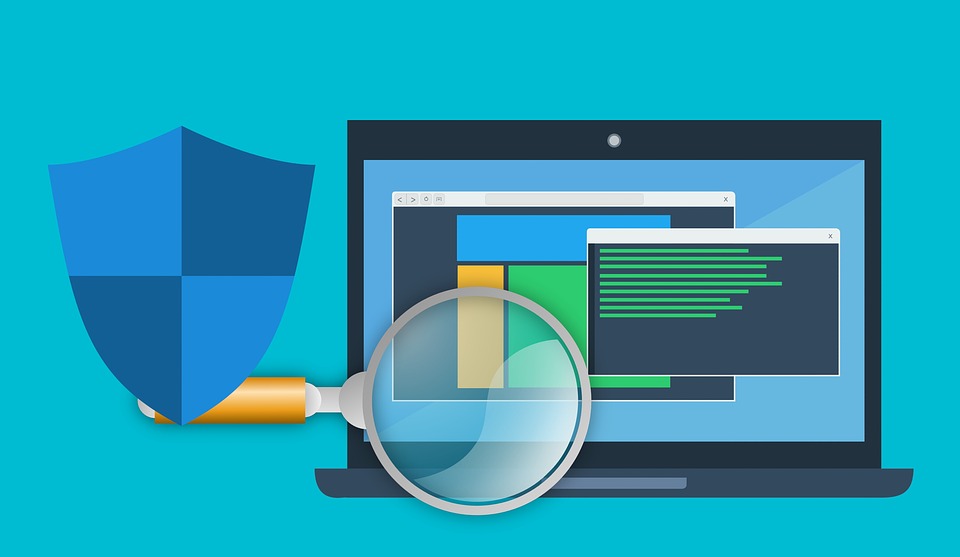
An antivirus has become one of the essential software in the technological industry, ever since people and business started linking their computers to the internet. Most people assume that all antivirus offer the same features and level of protection. However, this is far from the truth. Some antivirus offers you better features and superior protection as compared to others. Your choice of an antivirus software determines the ability of your computer to block malware and keep the laptop free from threats successfully. If you are looking for a good antivirus for your computer, here are the qualities you need to look for.
Scanning Features
A good antivirus should be able to scan the computer before startups, perform boot sectors scanning, scan emails, downloads, and files which are compressed, and schedule scans. The software should also be able to create emergency diskettes, recover data which were infected with a virus, generate reports after scanning, and create scan logs.
All these scanning features are crucial, and good antivirus software should not compromise on any of them.
Reliability and Speed
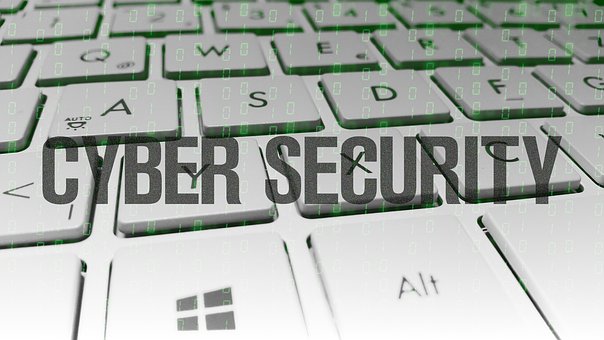 You don’t want to use an antivirus which takes ages to scan a few gigabits. A slow antivirus can waste a lot of your time especially if your laptop scans for virus every time you switch it on or browse the internet. It also causes a strain on the RAM, and this may cause damage to the hardware.
You don’t want to use an antivirus which takes ages to scan a few gigabits. A slow antivirus can waste a lot of your time especially if your laptop scans for virus every time you switch it on or browse the internet. It also causes a strain on the RAM, and this may cause damage to the hardware.
To avoid these disappointments, ensure that you take note of the reliability and speed of the antivirus at scanning, removal as well as protection.
A good antivirus should automatically detect then clean up any bugs.
Identity and Emails Protection
Cybercrimes and identity theft have become very common. This is due to advanced technology and more people preferring to store data in digital form as opposed to paper form. Although this is good for the environment among other advantages, it also has paved the way for people to steal different identity for criminal activities.
Good antivirus software should protect your information in the best ways possible. It should have unique features and measures to verify your identity every time a user inputs information such banking information, credit card, or social media login details online.
Email protection is also crucial as emails can carry malware and or antivirus in attachments. The antivirus should thus warn you from opening any accessories that might cause harm to your computer.
Automatic Updates
Updates are crucial to any form of software. It is even more critical in an antivirus because there are new virus and malware are being developed now and then. Thus the antivirus needs to always be up to date to detect and contain new threats.
A good antivirus should update automatically since you might miss crucial protection if the antivirus requires to be updated manually. Thus, ensure that the antivirus you choose updates automatically and frequently.
With this guide, you will make an informed decision when choosing an antivirus. However, installing a good antivirus is not enough. Ensure that you properly configure the antivirus as per your requirements. Failure to do this will make the antivirus fail to work at its optimal level.